A guide specially designed for writing the copy for Superhero Design Showit website templates. We understand that as busy entrepreneurs, finding the time and expertise to craft compelling website copy can be a daunting task. Hiring a professional copywriter can be expensive, which is why we’re here to help you leverage the power of ChatGPT to write your website copy easily and affordably.

Are you ready to make your website shine? In this guide, we’ll walk you through using ChatGPT to write persuasive and engaging website content, specifically tailored for Superhero Design Showit website templates. Whether you’re a coach, photographer, or designer, this guide will empower you to tell your story and connect with your audience effectively while maintaining design consistency without the need to count words.
Let’s get started!
Getting Started
Your Copywriting Superpower: ChatGPT
Your copywriting journey begins with ChatGPT, a powerful AI tool that can assist you in crafting exceptional website content. It acts as your virtual copywriting assistant, ready to generate content that will engage and convert your website visitors.
Setting Up ChatGPT
Access ChatGPT: Start by visiting the OpenAI platform and accessing ChatGPT.
Set an initial Prompt: Use the “Act as If” approach to create prompts. For example (copy and paste this prompt but change to your business name):
- “Act as if you are a website copywriter. I am going to ask you to write all of the website copy for my business XYZ utilizing a website template. We are going to go page by page. Please ask me any questions you might have that will help you to write unique website copy in a friendly and down to earth tone of voice. My target market is women between the ages of 24-40 that are seeking mentorship in photography”
Generate Copy: Submit your prompt, and ChatGPT will provide you with quesions about your business that will help it to create engaging content that aligns with your brand, and makes it sound unique to you.
This is the response you will get back:

You will want to be specific about your answers back and be sure to keep your prompts in the same chat and Chatgpt will remember your previous answers and your prompts can get shorter and more concise for each section of copy that you need. The more specific your responses and promps, the more unique copy you will get back!

Crafting Homepage Copy
Creating a Captivating Homepage
Your homepage is your digital storefront, where you make the first impression on your visitors. Let’s break down the essential elements and show you how to create compelling content for each.
1. Headline and CTA:
- Prompt: “Write an attention-grabbing headline and a compelling call to action for my homepage. Keep it concise, around 8 words.“
- Here are examples of where to find your homepage copy that will need replacing.

Services Section:
- Prompt: “Describe our 3 key services in a way that appeals to our target audience. Provide an engaging title, headline and one sentence overview for each service“
- Adjust the content to match the template’s design.
About Section:
- Prompt: “Craft a captivating ‘About Us’ section for our homepage. Keep it engaging, around 40 words.“
- If you already have something written, Chatgpt can rewrite it as well. Prompt: Rewrite this paragraph to be more aligned with my website tone of voice and also to be no more than 80 words “I’m not just a designer; I’m your branding wingwoman, here to help your business shine in the digital realm. With more than a decade of experience, my mission is to empower women like you to harness the full potential of their brand, making it not just visible but irresistible. Together, we’ll build an online presence that speaks directly to your ideal audience and ensures a consistent income, allowing you the freedom you’ve been dreaming of since starting your creative journey.”
Testimonials:
- Do not use ChatGPT for this section because you want to keep these real testimonials only. If you don’t have testimonials yet that ok! Just hide this section until you do. Fake testimonials are NOT cool.
Freebie Offering:
- Prompt: “Write a persuasive description for our freebie offering XYZ. Keep it engaging and short, around 7 words.“
- Ensure the content aligns with the value of your freebie.
Here are examples and a general guideline of typical word counts (approximate) so you don’t have to count every word in your template! Of course this can be changed to make it your own if you have more or less to say. Just remember not to write too much because chances are it will never get read if it is too long.
- Title: 1-3 words
- Headline: ~8 words
- Subheading: ~14 words
- Short subheading: ~6 words
- Paragraph: ~40 words
- Short quote or statement: ~7 words

Navigating Key Pages & Prompt Examples to Copy
Navigating Core Website Pages
Now, let’s move on to the core pages of your website—Services, About, Portfolio, and Contact. For each page, ChatGPT can help you draft content that resonates with your audience while maintaining design consistency without specific word count requirements.
Services Page:
- Prompt: “Describe our services in detail, showcasing the benefits for our clients, keeping it concise and engaging. Each service will have a title, headline and paragraph with a CTA to book now.“
About Page:
- Prompt: “Narrate our brand story, emphasizing what makes us unique, and keeping it engaging. Break it up into two separate sections with a headline, subheading and two paragraphs for each.”
Portfolio Page:
- Prompt: “Craft compelling descriptions for our portfolio items, showcasing our best work, and keeping it concise and engaging.“
- List your portfolio items one by one in Chatgpt
Contact Page:
- Prompt: “Write an inviting ‘Contact Us’ section, making it easy for visitors to reach out, keeping it concise and engaging.“
Remember, the focus is on maintaining design integrity without getting bogged down by specific word count constraints.
Best Practices and Tips
Pro Tips for Copywriting Success
To make the most of ChatGPT and ensure your website copy stands out while staying consistent with your template design, here are some additional tips and best practices:
- Edit and Personalize: Don’t forget to edit the generated content to match your brand’s personality without strict word count requirements.
- Keep it Fresh: Regularly update your website copy to reflect changes in your business, services, or portfolio, while ensuring it remains engaging.
- Brand Voice: Maintain a consistent brand voice throughout your website for a cohesive user experience.
- Storytelling: Share compelling stories and real-life examples to connect with your audience on a deeper level, focusing on engagement rather than word count.
- Learning Resources: Explore copywriting and content creation resources to continue refining your skills, with an emphasis on creating compelling and engaging content.
By following these tips and leveraging the power of ChatGPT, you can create website text that resonates with your target audience, maintains design consistency, and helps your business stand out online.

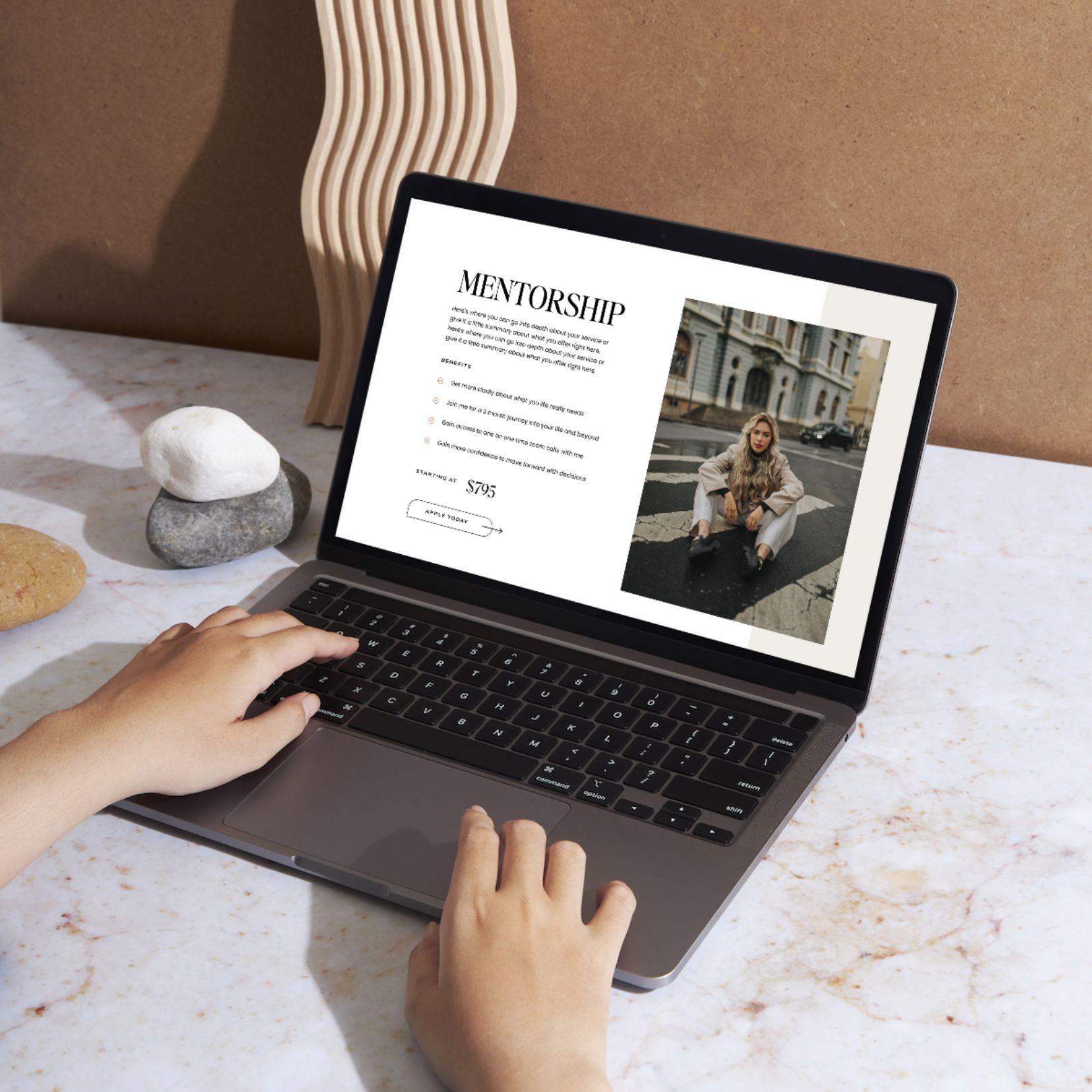

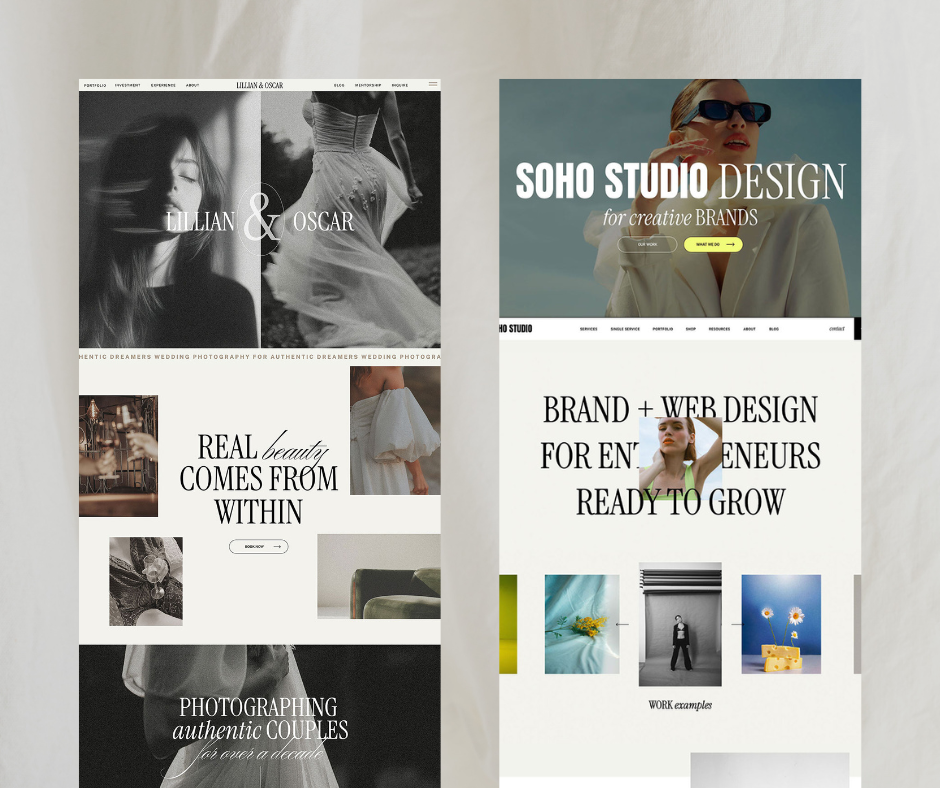

Comments +