
If I could instill one piece of invaluable wisdom inside every entrepreneur it would hands down be this:
How highly you rank on Pinterest is just as important as how high you rank on Google (and maybe even MORE important if you’re a visual entrepreneur like a designer of photographer.)
Read that again and again – It’s the truth.
Like Google, Pinterest is another search engine and NOT social media like many people think! Unlike social media websites like Facebook and Instagram, Pinterest doesn’t directly nurture connections, build a following and connect with your audience – It’s purpose is to drive traffic to your website or social media accounts through search results. The audience searching on Pinterest know what they’re looking for, and they’re actively looking for the answer to invest in right now.
Pinterest seriously took my business from 0 to 100 – It’s no secret that it’s where 90% of my online success comes from! Keep reading to find out exactly how i used it to transform my business, and how you can use it to elevate your online presence too.
What Pinterest does for my business and how it can boost your SEO
Last month, I got 3 million impressions on Pinterest which led to 2,000 clicks on my website and hundreds of sales (plus hundreds of new followers on my email list, too!) – Over double the leads and impressions I got from Google, even though my website is on the first page!
So if you’ve found yourself Googling ‘How to get on the first page of Google search results’ but haven’t mastered Pinterest yet, maybe you should consider switching your focus.
Because I use Pinterest to promote my Showit templates, Canva templates, brand design, blog posts, freebies and more I’m showing up for all the things my target audience are searching for, whether that’s business and design advice or free value. Because all of these pins are backlinked from my website it makes the algorithm view my content as trustworthy which skyrockets my SEO across both Google and Pinterest to gain max impressions.
As well as increasing your website’s chances of showing up on search engine results pages, Pinterest is also a game-changer you need because:
- Every visitor is targeted, so it’s easy to tell if your website is successfully converting your ideal clients or now
- It encourages conversion (studies show that 55% of Pinterest users visit the site looking for products to purchase)
- It increases visibility and trust, because consumers are more likely to invest in products and services they’ve seen or heard about before in multiple places because it positions you as the best of the best.
- It’s FREE – You don’t need to sponsor or promote posts on Pinterest to gain widespread visibility. How widely your pin is sharedis entirely down to how much VALUE you put into it, not money!
- It’s ‘evergreen’ – Once you’ve put your pin into the world, it’s going to be shared forever without you having to maintain it. There’s no upkeep, so it’s a great strategy to implement if you don’t have time to put into sharing and marketing every single day.
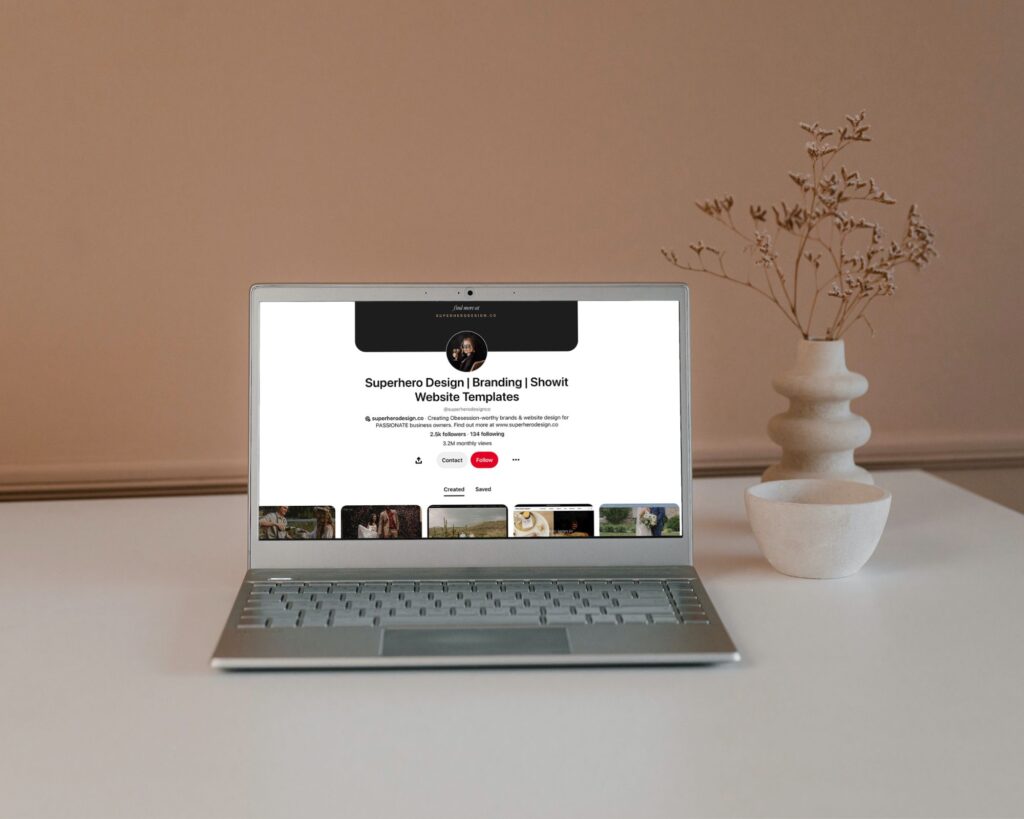
How To Optimize Your Pinterest For SEO:
Although Pinterest for business is an easy tool that any entrepreneur can utilize for free, it’s very different than how you’d pin for fun to your personal page. These are the easy steps to make sure you’re doing it right!
Make sure you have a business account: Switching to a business account means you’re able to create rich pins and your account is optimized for SEO growth, and it also means you can track your insights using the built-in insights tracker. This is so important for evaluating whether your pins are successful or not!
Your name and bio: The ideal, SEO optimized formula for having a highly searchable account is having your display name as your business name and what you do (e.g. Superhero Designs Showit Template Designer) and a bio which lists the services you provide that your audience are searching for, plus your location and website link. The more relevant the keywords you choose are, the more views your page will get and your SEO ranking will increase.
Correct Settings: Always make sure the ‘Search Privacy’ box under the ‘Privacy & Data’ section inside is not checked. You will only show up on search engines if this box is unticked, which is a MUST for improving your SEO ranking and driving traffic through Pinterest.
Boards: Make sure all your boards are relevant to your niche (i.e. If you’re a designer, no recipes or outfit inspo boards should be public!) so that when audiences land on your profile it’s easy for them to find the value they’re searching for. This will allow your profile to be seen through search engines, which is obviously a must for SEO.
Activity: Pinterest suggests that the optimal amount of pins to post and/or repin per day is 20 to be recognized by the algorithm as being active but also human, which is what will allow you to achieve the most growth. I like to aim for a balance of fresh posts from my own website to encourage direct traffic and relevant re-pins that will get my boards recommended.
Don’t have time to post 20 pins a day? Tailwind is an amazing tool you can use to automatically schedule pins. You can easily schedule pins in advance to go out on a timetable you decide, so much like with Instagram posts you can batch your pin schedule in one sitting to save time.
Tailwind also has features that directly help you grow your reach and improve your chances of unique content getting repinned. Its SmartLoop feature automates your best content to be repinned in your highest performing time slots to maximize engagement, and its new feature Tailwind tribes allows you to post pins to relevant communities (ie wedding planning, recipe hubs, fashion communities) where other users can pin them directly from the Tailwin community to their Pinterest boards in a single click. It’s an easy way of getting your content to an audience who are guaranteed to love it.

My BEST Tips for highly converting, valuable and shareable Pins and Boards
Descriptions: The most important thing to remember is that while you’re looking to appeal to search engines for visibilty, the people who click on your pins are human beings. I’ve made the mistake in the past of JUST using keywords, but the conversion and click through rates were non-existent because I looked like a robot and wasn’t giving my audience the valuable help they were looking for.
Both your pins and boards need to have thorough, relevant, well-written descriptions that are both optimized for SEO and include keywords and phrases that your audience are looking for. Think about what they might have searched to find your pin or page, and include that in the text descriptions.
A great example of a description that works for a ‘design inspiration’ board might be: “My favorite fully customizable showit website templates to be inspired by, bold design inspiration for 2023, editorial-influenced designs and best design tips for photographers, coaches, bloggers, influencers and designers to create stunning, unforgettable brands and websites.”
A highly-converting Pin title and description that appeals to search engines and human audience could be: “Bold, moody photography website design l New 2023 Unique Showit templates for Photographers, bloggers and coaches: Ready to become instantly unforgettable for your dream clients? Get some easy inspiration from this customized showit website template. Perfect for photographers or coaches and built to convert, this website won’t justt make you money but is stylish, unique and iconic. Whether you’re a wedding photographer, coach or influencer, this website is for you. This is a fully customizable SHOWIT template designed to get your website up and running quickly with no design skills necessary.”
Image: The appearance of your pin is super important, because Pinterest is a visual search engine! Every pin needs to be professional, attractive and eye-catching whilst being an accurate representation of what your audience can expect when they click through to your linked website.
Pins should clearly show your products, or accurately convey what value the blog post has in as short a way as possible.
Want inspiration? Here’s my Pinterest page where you can see all of the designs that find me thousands of customers from Pinterest each month! I also have a WHOLE post on Instagram about how I design and write my pins, which you can find here.
I design all my Pins using Canva, and I have a trick you can use to easily create similar pins if you love mine – Take one of my Canva for Social Media Templates, and simply change the document size in Canva to ‘Pinterest Pin’ rather than ‘Instagram post’ and you’ll INSTANTLY have hundreds of stylish, uniquely branded and highly converting pins to start posting right now! My insights are all the proof you need that this tip WORKS!
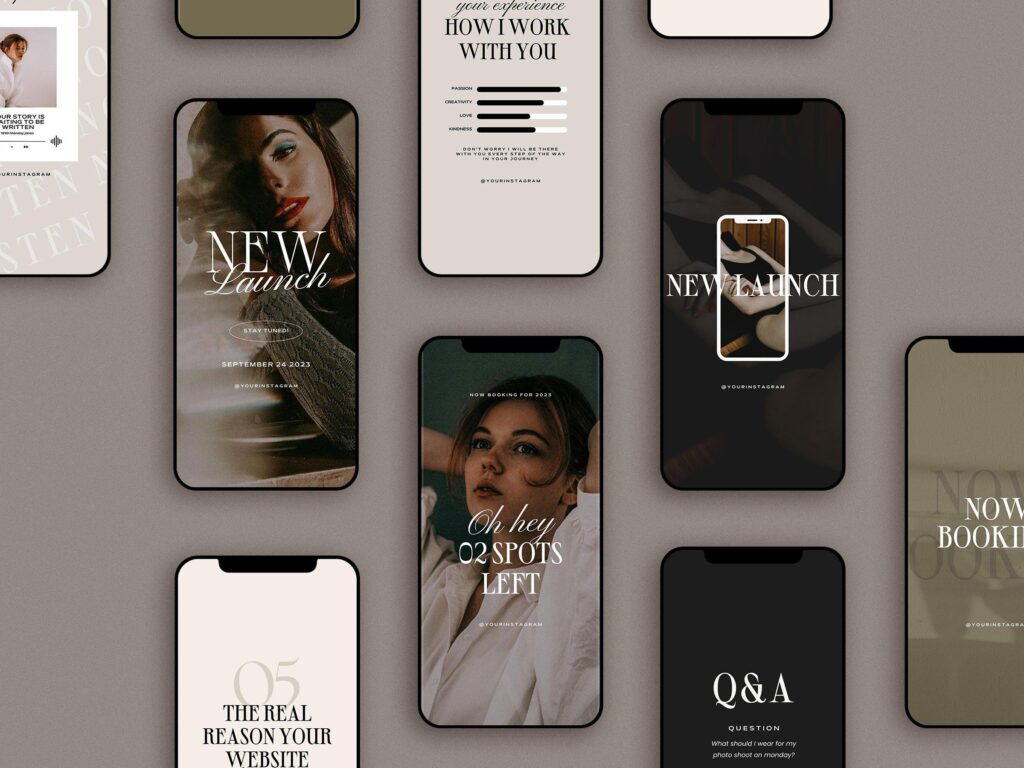
In conclusion: You NEED Pinterest, and now you know how!
Pinterest really is gamechanging for elevating your SEO, driving targeted traffic to your website and increasing your conversion rate – It’s the not-so-secret tool that’s completely transformed my website and helped me find thousands of new clients and generate millions of new leads each month! All you need is an optimized account to get started, and hopefully this post has given you all the information you need to get started right now.
Now you know how easy it is, now it’s your turn to start using Pinterest to elevate your business!
To explore the Canva templates that I use to create my showstopping pins (and over 15 more best-selling templates for Showit websites and Canva templates for Instagram) click here to visit my shop! And for more design-lead knowledge and inspiration, Sign up for my email list (And I’ll send you a free template as a thank-you gift, too!) and follow me on Instagram.



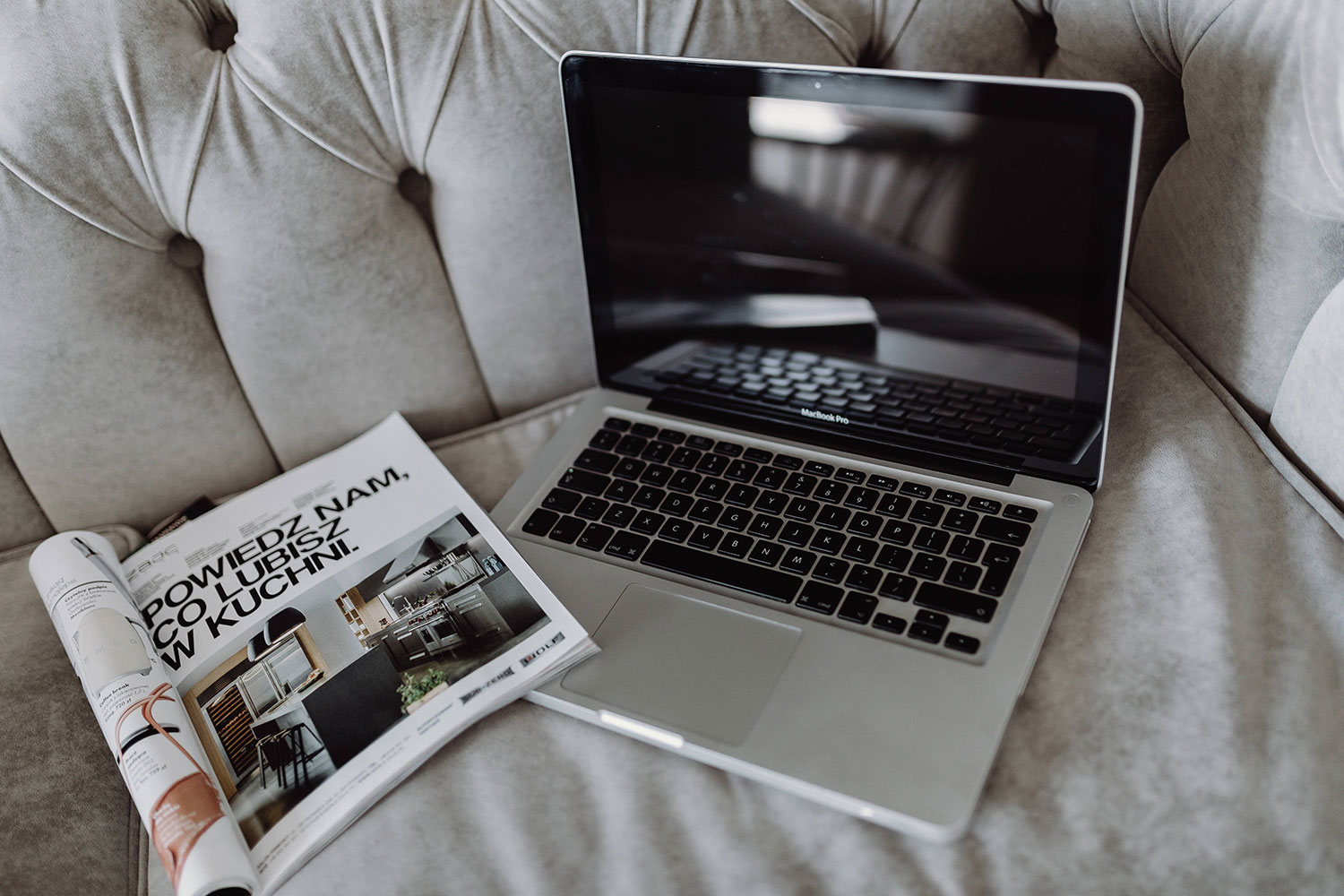
Comments +