Are you ready to sell your products with Showit, but not quite sure which Ecommerce platform connects? I’m Melissa of superhero design and I hope ambitious women build bold Brands online – let’s get started!
The easiest and most inexpensive way to sell products on your website is going to be with Shopify. Now when you go to their plans, you don’t want the basic plan, you just scroll down and the plan that you want is only $5 a month and it’s called the starter plan.
So go ahead and sign up for that starter plan and create some products in your shop. I’m going to jump ahead like you’ve already done that. Click on apps and sales channel settings and the thing that you want to add is called the buy button. Go to Shopify App Store to search for the “buy button”, to click on it click on ADD sales Channel.
Great so now that it’s added you’re going to click on create a buy button.
Click on “add product buy button” and go ahead and choose one of your products. Again make sure that you have some products set up already and Shopify.
On the left hand side you will see a menu – this is where you customize your buy button styles & layouts. Once you have this customized the way you want, click next. You will see a snippet of code in a box. Copy the code and then paste it into a blank embed box in your showit website template page. You can find the blank embed box on the bottom of your editor. It is the middle rectangle – click “embed code” double click on the box and paste in the code that you just copied.
So now you have your product inside of your showit website template. You can resize it the way that you want to be on the page and just make sure you have enough space in the box and then also make sure that you do your mobile as well.
Once this is all size the way that you want, click publish and you now have a shop & checkout live your Showit website template. Be sure to watch the video to follow along with this tutorial as well.



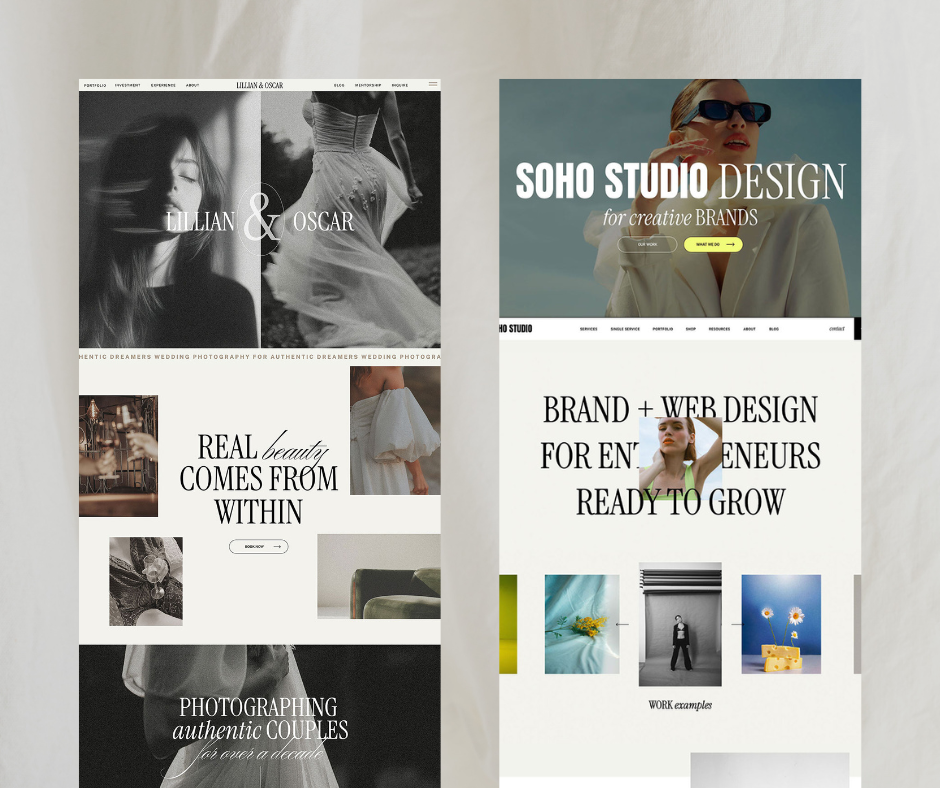
Comments +