I am not going to lie, it is always a good idea to hire a professional photographer. With social media ramping up these days and the amount of photos you need to post, sometimes this isn’t feasible to use a professional photographer all the time. So if you find yourself tight on time or on a budget, here is how I did my personal branding photoshoot myself.
Step 1. Get inspiration on Pinterest.
Before I even make a move, I go straight to Pinterest to get ideas on the props I will need, decor, clothing choices and poses I can do. You can check out the board I made for this photo shoot here.

Step 2. Gather + buy
Now you can’t make money unless you spend money. I always will buy at least a few new tops to portray the looks I want in my photos. Also I love Target for props like my coffee mug, drink + notebook I used in my photos. Gather everything you need beforehand so that you are ready for the big day. Keep in mind that color coordinating is key and the colors you choose should match your brand colors.

OK these Pantone postcards are seriously adorable & perfect for creating a moodboard worth photographing.
Step 3. Set up
I like to set up a bit a few days beforehand, making sure I have the right camera angles, the tripods set up correctly and the right backgrounds. I do a few test shots to make sure that everything works right and I try on all my outfits to pick my favorites. I usually choose about 5 outfits but ultimately end up with about 3. Now if you have jackets, then those outfits turn into two outfits when you take the jacket off to save time. I recommend buying heavy fabric backgrounds to cover anything unsightly in your office. I also recommend taking the photos where you actually work like in your office or maybe a coffee shop if you don’t have an office. However this tutorial is really geared towards a home office situation.

Step 4. Take your pics
Be sure to do your makeup and hair beforehand. I honestly find that face makeup is good medium coverage and no eyeliner, just mascara works best for me. It has a natural look that is easy to approach and professional. However do what works best for your face. I also always do at least a little curl in the hair. It looks a bit more polished. Set up your tripods and make sure you have plenty of light. It is best to use natural lighting so if you can face a window morning light works great. If you don’t have adequate lighting in your office, you will need to buy lights. Try a ring light + also standing lights that have an umbrella on them to provide soft shadows.
Tips:
- Don’t forget to take pictures of objects + props and not just images of you
- I find it best to not always look directly at the camera, but look away and smile like you are talking to someone or thinking about something funny
- Do make sure to use your props like your laptop and pretend you are working
- Act natural like you are actually working in your office ( a very clean and organized version of your office that is)
- Don’t forget to take headshots you can use on social media with solid or pattern backgrounds
That’s it! Good luck! Be sure to tag me in your photos if you use my tutorial 🙂
If you want your photos to have the same coloring & look like this – download my Lightroom presets FREE.




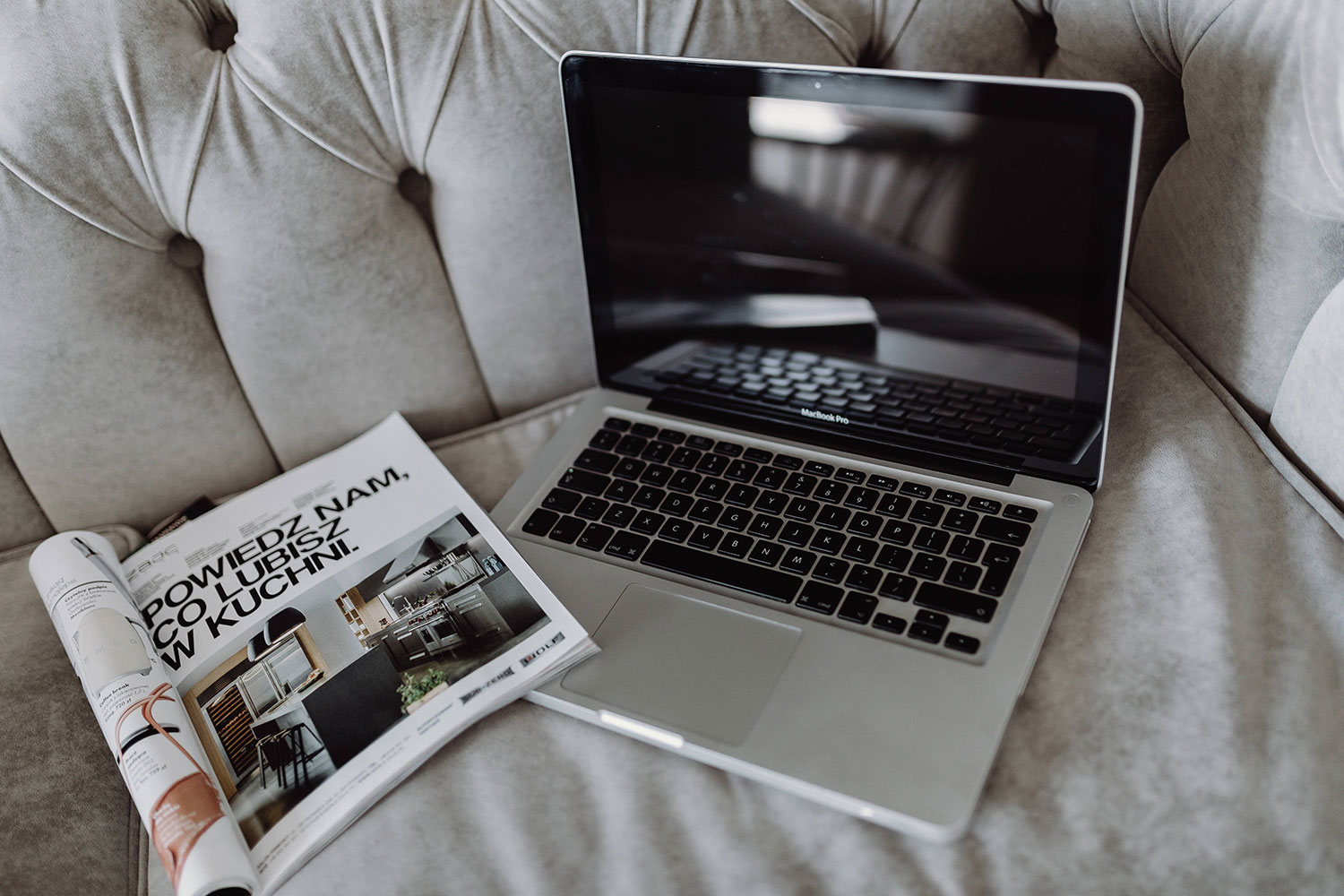
Comments +