In the digital age, photographers need an online presence that stands out to attract clients and showcase their work effectively. Two popular website builders, Showit and Webflow, have gained the spotlight among photographers looking for visually stunning and functional websites. In this comparison, we’ll dive into the key aspects of both platforms, discussing website templates for photographers, the flexibility of design, SEO capabilities, ease of use, and support, with a goal to demonstrate why Showit shines as the superior choice for photographers.
Website Templates for Photographers
When it comes to creating a captivating website, templates are a vital starting point. Both Showit and Webflow offer a variety of templates, but let’s examine how they differ:
Showit Website Templates: Showit places a strong emphasis on templates tailored for photographers. With a vast selection of professionally designed photography-focused templates, it’s easy to find one that suits your style. Showit’s templates offer flexibility and customization, allowing you to tweak and adjust layouts and elements to match your brand’s unique identity. Showit’s unique drag-and-drop interface ensures that you can create a stunning, custom photography website without any coding skills.

Webflow Website Templates: Webflow also offers a range of templates, but they tend to be more general in nature. While they can be adapted for photography, they may require more customization to truly highlight your work. Webflow templates offer greater flexibility for those with design and coding experience, but they might be overwhelming for photographers without a technical background.
Flexibility of Design
The ability to create a website that reflects your artistic style is paramount for photographers. Let’s explore how Showit and Webflow differ in terms of design flexibility:
Showit Design Flexibility: Showit’s drag-and-drop interface is a game-changer for photographers. It allows you to create pixel-perfect designs and provides complete control over the layout, fonts, colors, and images. You can easily implement parallax scrolling, full-screen backgrounds, and other visually engaging elements that make your photography portfolio truly unique. Showit’s design freedom is a photographer’s dream, enabling you to craft a website that mirrors your artistic vision.

Webflow Design Flexibility: Webflow offers an equally powerful design environment but caters to those who have a firm grasp of web design concepts. While it’s possible to create visually stunning websites in Webflow, it often requires more technical knowledge. This might deter photographers who prefer a more straightforward approach to design.
SEO Capabilities
Photographers need to ensure their websites are search engine-friendly to attract potential clients. How do Showit and Webflow stack up in terms of SEO?
Showit SEO Capabilities: Showit has made significant strides in improving its SEO capabilities. It now offers features like meta tags, alt text for images, and custom URL slugs. While it may not be as robust as some dedicated SEO platforms, Showit’s SEO tools are more than sufficient for most photographers to optimize their sites for search engines.
Webflow SEO Capabilities: Webflow, on the other hand, provides an extensive set of SEO options. This platform allows for advanced SEO customization, including canonical tags, structured data, and automatic XML sitemaps. While this is beneficial for those with deep SEO knowledge, it can be overwhelming for photographers who are looking for a more straightforward solution.
Ease of Use
Creating and maintaining a website can be time-consuming, and photographers want a platform that streamlines the process. Let’s assess the ease of use for Showit and Webflow:
Showit Ease of Use: Showit is renowned for its user-friendly interface. The drag-and-drop builder makes it accessible for photographers with minimal technical experience. The learning curve is gentle, allowing you to create and update your website efficiently. Showit’s user community also offers ample resources and support, making it easy to find help when needed.

Webflow Ease of Use: Webflow can be more challenging for beginners. Its design and development capabilities are robust, but they come with a steeper learning curve. Creating a website in Webflow often involves more time and effort, especially for those without prior web design experience. While Webflow offers extensive documentation, it may not be as user-friendly as Showit.
Support and Community
Effective customer support and an active user community can make or break the website-building experience. Let’s see how Showit and Webflow compare in this regard:
Showit Support and Community: Showit excels in providing customer support and fostering a vibrant community. They offer live chat support during business hours, ensuring quick responses to your queries. Moreover, Showit hosts webinars and offers extensive documentation. The Showit user community is known for its helpfulness, making it a supportive environment for photographers.
Webflow Support and Community: Webflow also provides solid support with email and forum assistance. However, it may not be as responsive as Showit’s live chat support. Webflow’s user community is active, but it might feel overwhelming for beginners, given the complexity of the platform. This can be a drawback for photographers seeking timely assistance.
Conclusion: Showit Shines as the Top Choice
In the showdown between Showit and Webflow for photographers, Showit emerges as the superior platform. Its focus on photography-centric website templates, intuitive design flexibility, improved SEO capabilities, ease of use, and robust support and community make it the ideal choice for photographers looking to create stunning online portfolios.
Webflow, while powerful, may prove more suitable for web designers and developers or those who are willing to invest considerable time in mastering the platform. For photographers seeking a user-friendly, creative, and efficient solution to showcase their work, Showit’s drag-and-drop interface, coupled with its dedicated photography templates, makes it the standout choice.
Ultimately, your website should reflect your unique style and vision as a photographer. Showit empowers you to achieve this goal without the complexities and technical hurdles that Webflow might present. So, when it comes to choosing a website builder for photographers, Showit stands tall as the best platform for showcasing your visual artistry.
If you’re ready to take your photography website to the next level, explore our Showit website templates to kickstart your creative journey today. With Showit, your photography can shine like never before, effortlessly captivating your audience and driving your photography business to new heights.
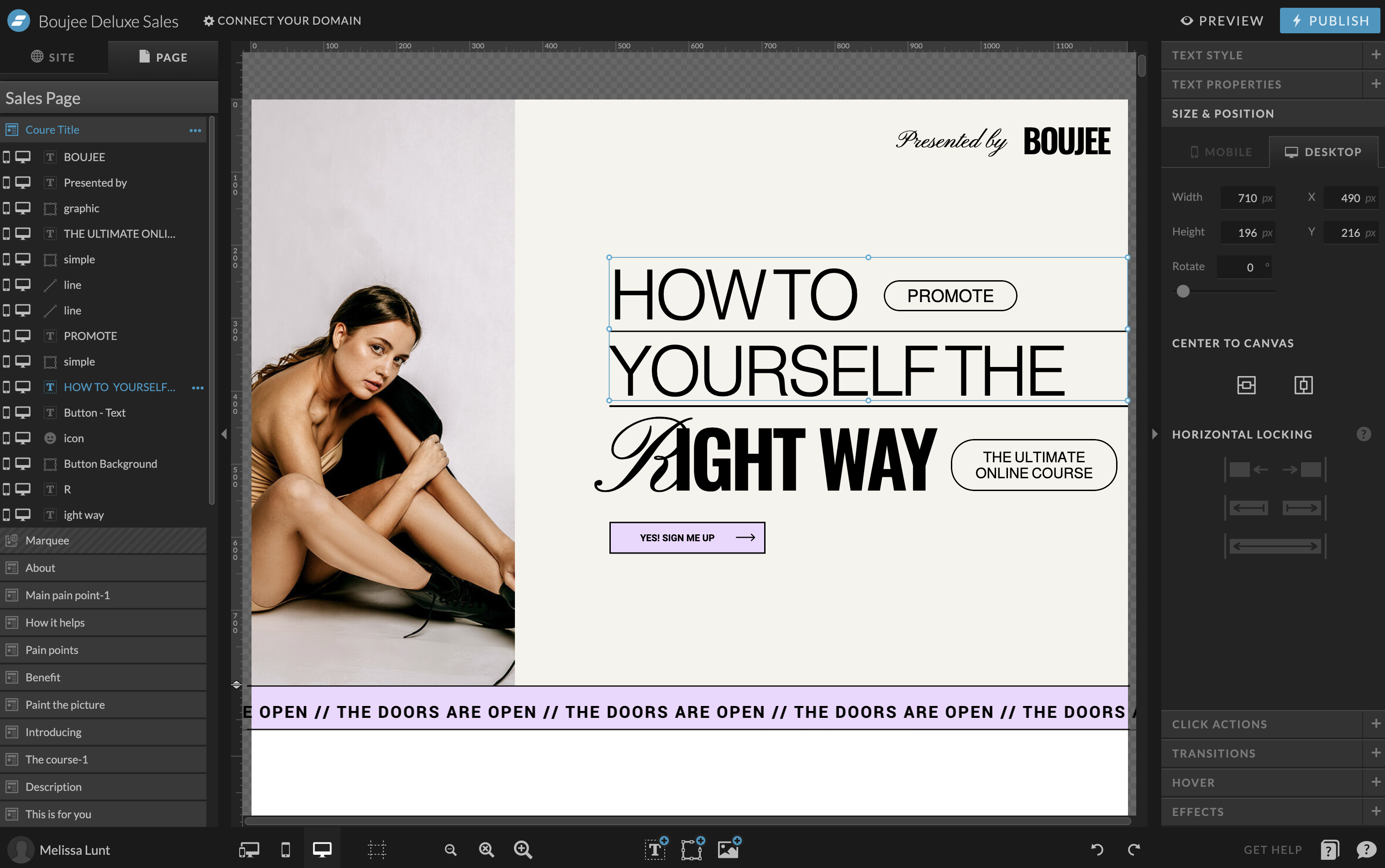

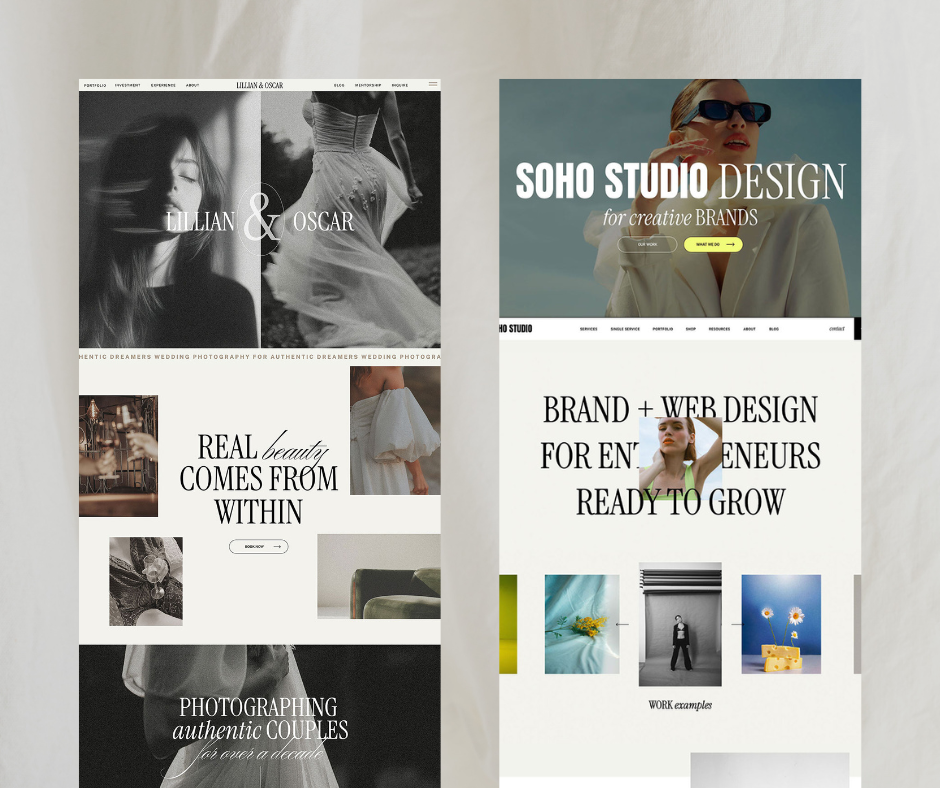

Comments +