If you’re as busy as I am, it’s highly likely you haven’t been introduced or had time to explore the new AI that everybody is using yet: Claude. Claude is a new and advanced artificial intelligence system developed by Anthropic, a technology company focused on building safe and ethical AI. It’s designed with the purpose of being able to assist a wide range of users, ranging from students to solo-entreprenuers and even large scale businesses.
Claude can answer questions and provide up-to-date information, analyze data and texts, write and edit content, help brainstorm ideas for creative projects, help people understand complex topics and so much more!
If so far you’re reading this and thinking “How is Claude different to ChatGPT? They sound the same!” then buckle up, because I’m about to tell you the one specific difference that makes it the BEST (ten times better than ChatGPT!) and blow your mind with the game-changing ways you can use it to write copy for your business.
This is why you NEED to care about Claude (and ditch ChatGPT for good!)
Claude has a unique interaction style and personality, unlike any other AI. Anthropic describes this tone as “a more direct and concise communication style compared to ChatGPT, avoiding unnecessary pleasantries of filler phrases that get straight to the point in its responses… with a distinct personality that comes across as intellectually curious and analytically minded”. Does that remind you of anyone? (hint hint: They’re bold, driven and always craving wisdom to build businesses beyond their wildest dreams…)
Spoiler alert: It’s badass business owners, a.k.a our dream clients! Which makes Claude the secret-sauce to writing natural-sounding captions, website copy and blog posts that have wit, a bold and distinctive personality and all the knowledge your audience are craving.
TL;DR: Claude is ChatGPT without the strange phrases like ‘Weaving a tapestry’ that give everybody the ick. No more ‘unlocking’ or ‘unleashing’ – it’s time to close that ChatGPT tab for good and start using the new software that will take your writing to the next level. Keep on reading to find my BEST tips on how!
A Step-By-Step Guide on How to Use Claude to Write Unique Copy and Captions
It takes a little time to master (a whole 10 minutes!) but once you know what to ask, client-converting captions become effortless.
I’m not the biggest fan of copy and pasting from AI which is why I love Claude, because you can use its responses to learn how to craft a tone of voice that genuinely feels like you. It’s the best way to learn how to write content that connects and inspires for free — Which is exactly the method I’ll be sharing with you. Here it is!
Step 1: Start by prompting Claude with a question that addresses who you are, who you’re speaking to and exactly what your goal is.

Use this formula: “Pretend you’re writing a [What you want] as a [Who you aspire to be]. Use a tone which is engaging for her [dream client], and write a [goal/outcome] post about [theme].
The more niche you can be the better – You want to give Claude as much detail as you can on who you and your audience are to get the best response. If you have business materials like branding packs and dream client avatars, this is the perfect time to revisit those!
Here’s what I got using the prompt in the image above:

Step two: Based on the response, ask Claude to re-write it with more specific details.
As you can see, the response I got was infinitely better than ChatGPT but still far from perfect and how I want my brand voice to sound! But here’s where step two comes in: Claude remembers previous conversations, so it can update its response based on what you’ve previously asked. This way, you can keep adding ‘constraints’ (extra parts to the prompt that force the AI to work harder!) relating to the content and audience.
I think the sweet spot for this is 2-4 times, getting deeper and more specific each time. The output response doesn’t have to be perfect, it just has to give you a few fresh ideas each time.
Here’s how I updated my prompt for Round 2, and the new result:

Step 3: Re-write the best response with your favorite parts from other responses to create the perfect post in your unique voice!
Step 3 is where the magic happens because the choices you make are unique and give you the freedom to keep the elements you love and trash the sections or words that don’t resonate with you, your brand or your audience. All of the words and information have been given to you (which is the part of writing that takes up the most brainpower and what most people struggle with!) so you only have to edit them down, no fancy writing skills needed. Approach it like this: Which parts do YOU find interesting, engaging and make you want to read more? Keep the sections, words and ideas that inspire you and cut the ones that don’t. It really is as simple as that!
The final, effortless caption created in collaboration between Claude and I, that’s engaging, converting and nobody would ever guess is AI:

That’s all there is to it: The quickest and easiest way anybody can use Claude to write website copy, social media posts, blog posts, guides, courses and so much more! Game. Changing.
For more AI prompt ideas, Click here to visit my Freebies page where you can find my AI writing guide and other free business resources (including a FREE Showit website template!) that you can start using right now to launch your dream website effortlessly without expensive designers and copywriters – I’ve got you!
And for more support in creating a breathtaking, highly-converting website Visit my best-selling website template shop here (they’re viral on Pinterest for a reason!) and Follow me on Instagram for more biz wisdom and updates on my newest discounts and sales.


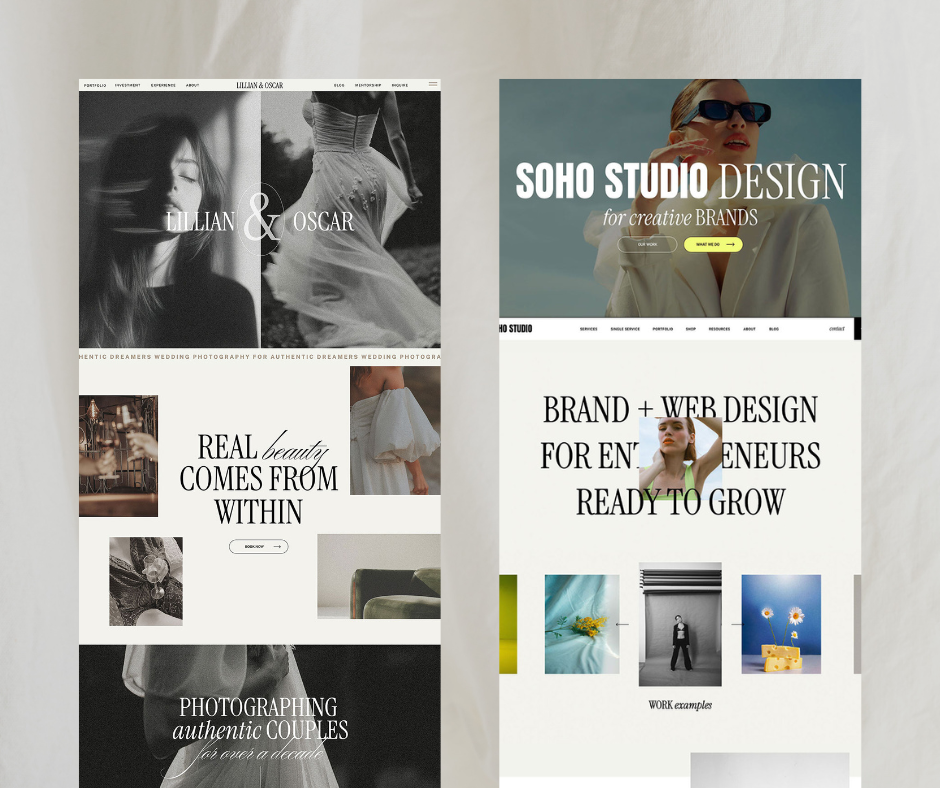

Comments +