If you’re a female coach, designer, or photographer looking to launch your dream website, you’ve likely considered using a Showit website template from Superhero Design. These beautifully designed templates are perfect for creating a stunning online presence. But to truly maximize your website’s potential, consider embedding an Interact AI quiz. This powerful tool can help you attract more leads and make more sales. In this blog post, we’ll guide you through the process of integrating an Interact AI quiz into your Showit website template and explain how it can benefit your business.
Why Choose a Showit Website Template from Superhero Design?
Before diving into the details of adding an Interact AI quiz, let’s discuss why Showit website templates from Superhero Design are ideal for female coaches, designers, and photographers.
- User-Friendly Customization: Showit templates are incredibly easy to customize, even if you have no coding experience. Superhero Design offers templates that are specifically tailored to the needs of creative professionals, ensuring your website looks professional and unique.
- Responsive Design: Showit templates are fully responsive, meaning your website will look great on any device, from desktops to smartphones. This is crucial for providing a seamless user experience and retaining visitors.
- SEO-Friendly: These templates are designed with SEO best practices in mind, helping your website rank higher in search engine results. This increases your visibility and attracts more organic traffic.

What is an Interact AI Quiz?
Interact AI is a powerful tool that allows you to create engaging and interactive quizzes tailored to your audience. These quizzes are not just for fun—they’re strategic tools for lead generation. Here’s how an Interact AI quiz works:
- Lead Generation: By embedding a quiz on your website, you can capture valuable information from visitors, such as their email addresses and preferences. This helps you build a targeted email list.
- Personalized Marketing: The data collected from quizzes allows you to segment your audience and send personalized marketing messages. This increases the chances of converting leads into clients.
- Enhanced Engagement: Quizzes are interactive and fun, keeping visitors on your site longer and increasing engagement.
Step-by-Step Guide to Embedding an Interact AI Quiz on Your Showit Website
Integrating an Interact AI quiz into your Showit website template is a straightforward process. Follow these steps to get started:
1. Create Your Interact AI Quiz
First, you need to create a quiz on the Interact AI platform. Here’s how:
- Sign Up for Interact AI: If you haven’t already, sign up for an account on the Interact AI website.
- Choose a Template: Interact AI offers a variety of quiz templates. Choose one that aligns with your business goals and audience.
- Customize Your Quiz: Customize the questions, answers, and outcomes to suit your brand and objectives. Ensure the quiz is engaging and relevant to your target audience.
- Set Up Lead Capture: Enable lead capture to collect email addresses and other information from quiz takers. Integrate your email marketing platform to automate follow-up emails.
2. Get the Embed Code
Once your quiz is ready, you need to get the embed code from Interact AI:
- Publish Your Quiz: After customizing your quiz, publish it on the Interact AI platform.
- Copy the Embed Code: Navigate to the “Share & Embed” section and copy the embed code provided.
3. Embed the Quiz on Your Showit Website
Now, it’s time to embed the quiz into your Showit website template from Superhero Design:
- Log In to Showit: Access your Showit account and open the website template you’ve purchased from Superhero Design.
- Add an Embed Code Widget: In the Showit editor, add an “Embed Code” widget to the section of your website where you want the quiz to appear.
- Paste the Embed Code: Paste the embed code you copied from Interact AI into the widget. Adjust the size and placement of the widget as needed.
- Save and Publish: Save your changes and publish your website.
How to Use Your Quiz to Attract More Leads
Now that your quiz is live on your Showit website, here’s how to use it effectively to attract more leads:
- Promote Your Quiz: Share your quiz on social media, in email newsletters, and on other marketing channels to drive traffic to your website.
- Optimize for SEO: Use keywords like “Showit website template,” “website template for coaches,” and “Quiz for Showit” in your quiz description and website content to improve search engine rankings.
- Offer Incentives: Encourage visitors to take the quiz by offering incentives, such as a free consultation or a discount on your services.
- Follow Up: Use the data collected from the quiz to send personalized follow-up emails. Provide valuable content and offers based on the quiz results to nurture leads and convert them into clients.
Benefits of Using an Interact AI Quiz
Embedding an Interact AI quiz in your Showit website template offers several benefits:
- Increased Engagement: Quizzes are a fun and interactive way to engage visitors, keeping them on your site longer.
- Higher Conversion Rates: Personalized follow-up emails based on quiz results are more likely to convert leads into clients.
- Valuable Insights: The data collected from quizzes provides valuable insights into your audience’s preferences and needs, helping you tailor your marketing strategies.
- Enhanced User Experience: A well-designed quiz enhances the overall user experience on your website, making it more enjoyable and informative for visitors.
Integrating an Interact AI quiz into your Showit website template from Superhero Design is a powerful way to attract more leads and make more sales. By following the steps outlined in this guide, you can create and embed a quiz that engages visitors, collects valuable data, and boosts your marketing efforts. Start leveraging the power of quizzes today to take your coaching, design, or photography business to the next level.
For more information on purchasing a Showit website template, visit Superhero Design. To learn more about creating quizzes, check out Interact AI.
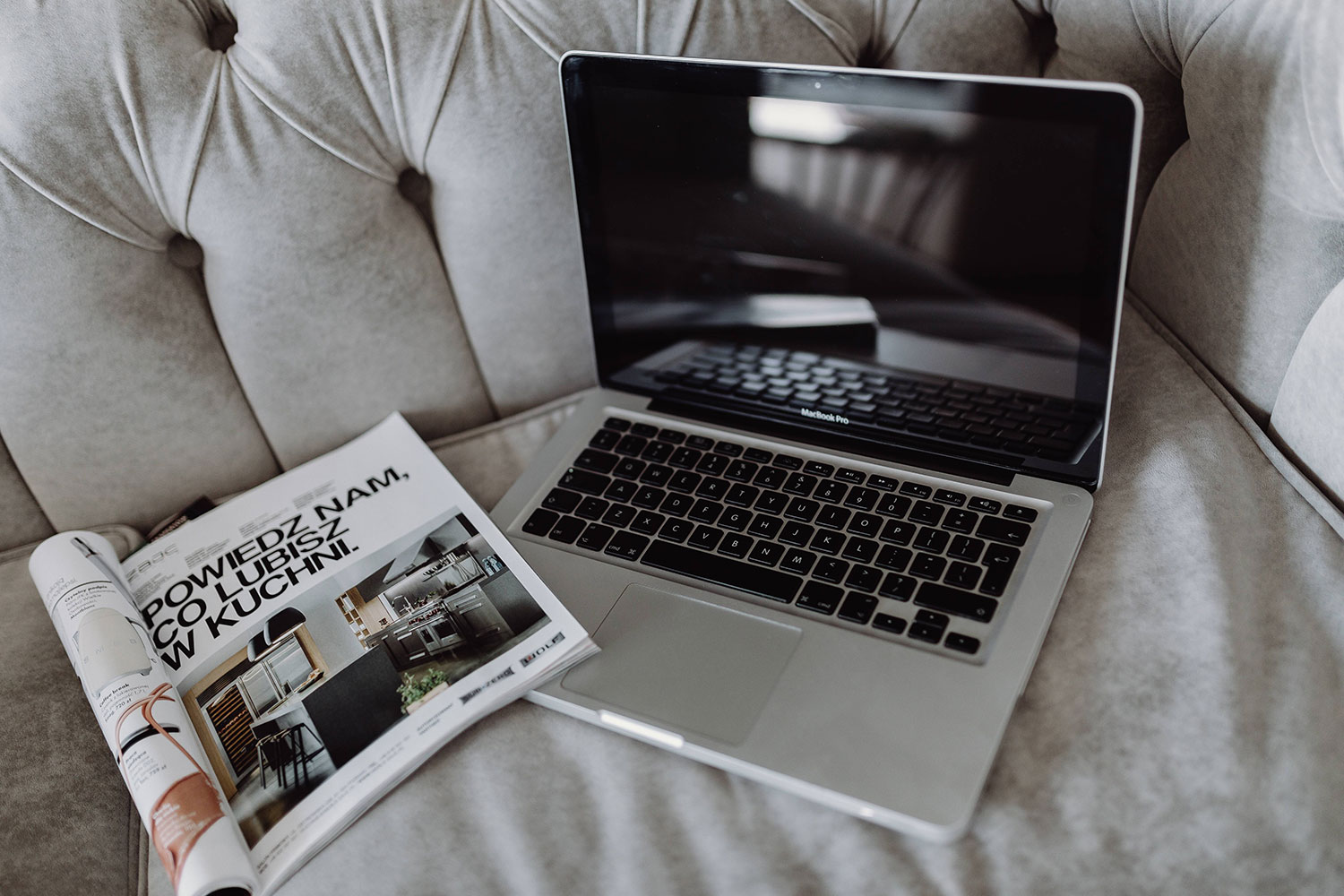

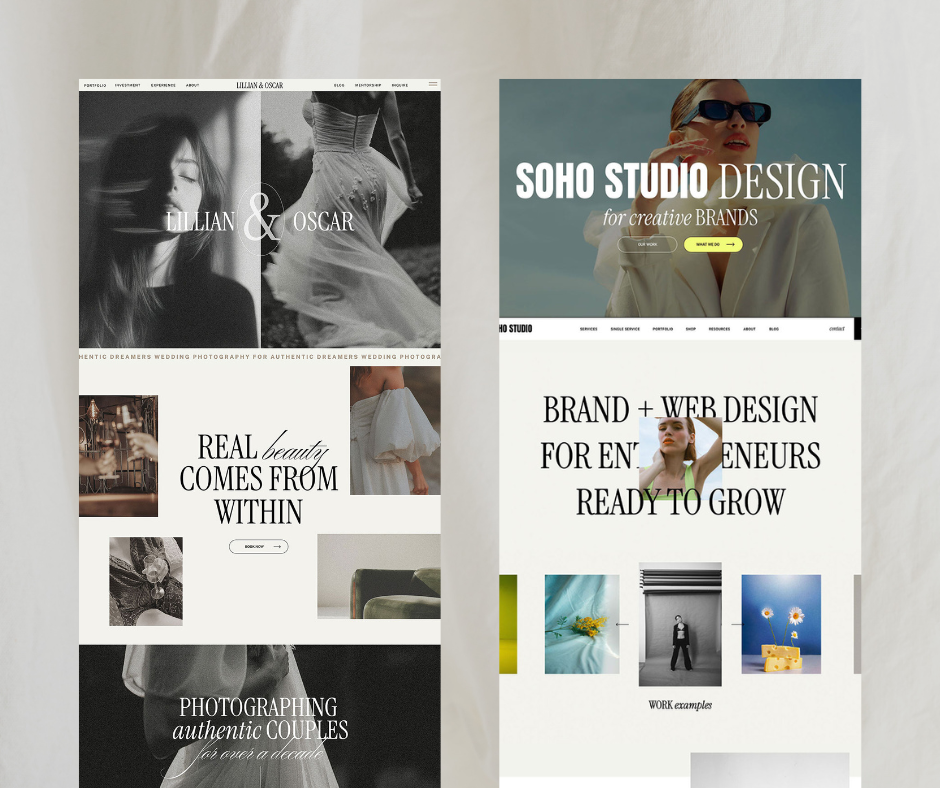

Comments +